Programming in Scratch
Scratch is a visual programming language to create your own interactive stories, games, and animations.
It has a simple user interface that has three main sections: a stage area, block palette, and a coding area to place and arrange the blocks into scripts.
Instead of coding, it uses blocks to create a program. Scratch helps to build logic and analytical skills.
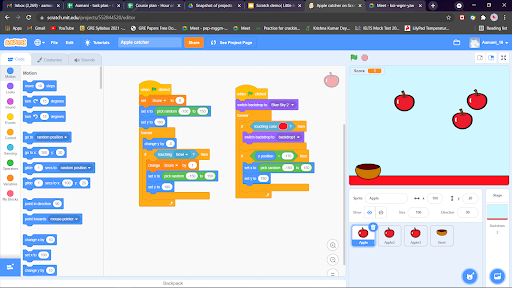
About This Course!
Students will learn programming concepts in Scratch through a project-based approach, which will enhance their understanding of the language.
This course is ideal for kids age 6 or above who are completely new to Programming or want to practice their skills with more challenges.
This course is offered in offline and online mode and Kids registered in this course will need either a laptop, Ipad, tab, or PC (windows, IOS) and a good internet connection to start learning.

What you’ll learn!
01
- Introduction to block programming, Description of sprite, blocks, stage.
- Introduction to loops ( forever, repeat, wait) and control blocks.
E.g. Jumping Sprite, Dancing Letter, Greeting Card, etc.
02
- Introduction to Text to speech and working with multiple sprites.
- Working on how to create a variable.
- Selecting two sprites and creating a story among them.
E.g. Hide and seek, Apple catcher, Cat pong, Hit bats, etc.
03
- Designing new sprites and backdrops.
- Know about how to create new blocks.
- Creating interactive games
E.g. Ping pong, Covid19 Fighter, Quiz game, Start chasing game, etc.
04
In the end, students will be assessed based on a certification project they build on their own Example: Corona fighter Maze Apple catcher.
Live Class Snapshots
Students’ Projects
Our Courses
-
Tinkers
(Age 6+)
-
Makers
(Age 9+)
-
Thinkers
(Age 12+)
Let your child play and learn with Little Inventors

