Graphic Design using Canva
Canva is a free and easy-to-use design platform perfect for beginners. It can be used to design logos, Instagram Stories, posters, presentations, documents, and more.
It’s popular for personal, educational, and marketing purposes, thanks to its drag-and-drop simplicity and wide template library.
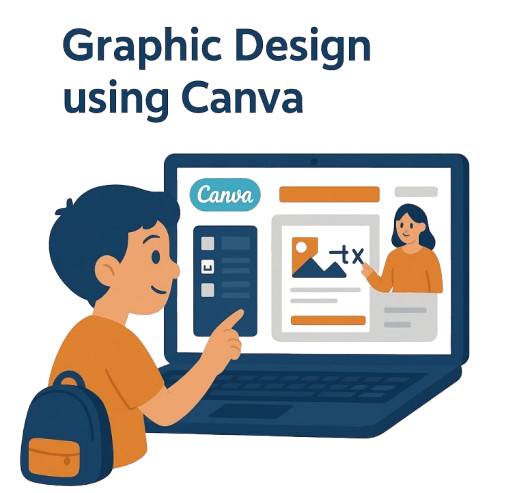
About This Course!
Design beautiful visuals fast—no prior software experience needed. In Canva you’ll grasp color, typography, templates, and photo-editing basics before producing themed posters and invitations. The intermediate stage moves into marketing collateral: social-media graphics, animated posts, reels covers, and ad layouts.
In the advanced block you’ll build resumes, menus, business presentations, data-driven charts, and full brand kits with reusable templates. Your concluding project is a cohesive visual suite that showcases everything from posters to pitch decks—entirely crafted in Canva’s browser-based workspace.
TOOL: Canva
DURATION: 25 hours (2 to 3 months considering 2 classes of an hour long in a week).
REQUIREMENT: Laptop/ PC with stable internet connection.

What you’ll learn!
01
Basic Module (8 Hours)
- Introduction to Canva interface, basic tools, and design essentials
- Understanding color schemes, typography, and using templates
- Working with elements, photo editing, cropping, and layering tools
- Creating themed posters: birthdays, weddings, and general events
Project: Basic posters, logos, greeting cards
02
Intermediate Module (8 Hours)
- Designing formal and informal invitations
- Creating advertisement posters
- Social media design and animated content
- Adding and customizing animations for dynamic visuals
- Developing marketing-focused content
Project: Instagram reels cover, flyer & ad post
03
Advanced Module (8 Hours)
- Designing professional resumes
- Menu design for creating business presentations
- Visual data representation: charts, graphs, grids, and custom sizes
- Utilizing brand kits, reusable templates, and visual consistency
Final project: Creating a complete professional design set
Student Projects
Student Project
Our Courses
-
Tinkers
(Age 6+)
-
Makers
(Age 9+)
-
Thinkers
(Age 12+)
Let your child play and learn with Little Inventors
